Booking a class
To book a class select the class that you want to attend from the calendar. On the detail page for that class use the floating action button to begin the booking process.
You can book a place in a class before the class starts. If a class is not open for booking you will see a notification at the top of the page letting you know when booking will become available.
| Bookable class | Card Payment (Pay As You Go) |
|---|---|
 | 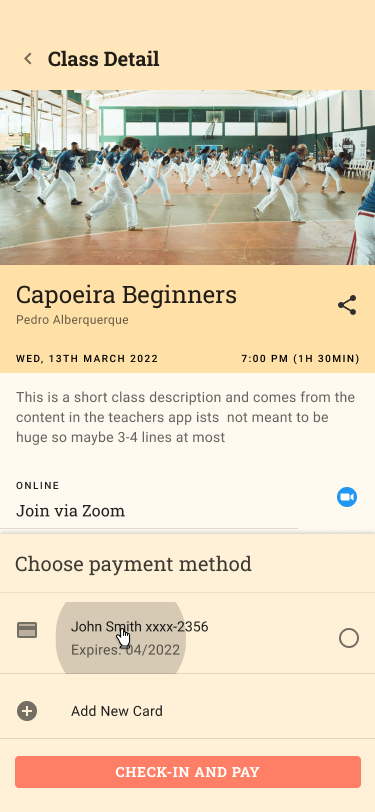 |
If you have an active Subscription Plan booking the class reserves you a spot and there is nothing more that you have to do.
If you have an active Class Pass booking the classes reserves your spot and deducts a class from your total allowed on the pass, so if you had bought a 10 class pass you will now have 9 available passes.
| Use a class pass | Use your subscriptions |
|---|---|
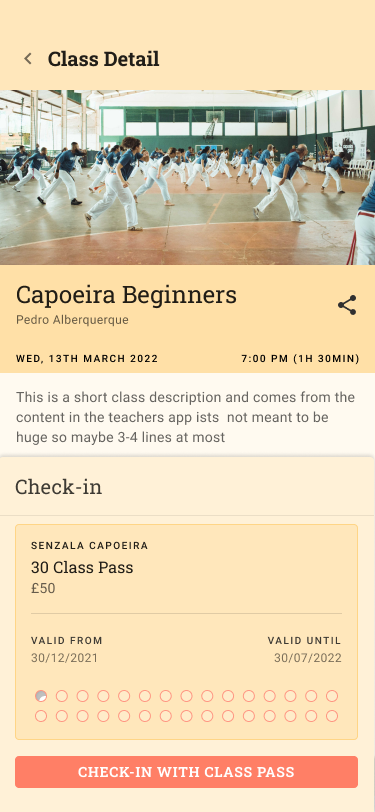 |  |
## Pay As You Go (PAYG) and Guest Bookings
If you have neither an active class pass or active subscription plan the payment drawer will appear from the bottom of the screen. From there you can add a payment method or select an existing one that you have saved.
When you pay the class will be booked and you card will be charged immediately. If you want your card can be saved for future transactions on Stripe, our secure payment provider.
Cancelling a booking
If you have an active Class Pass or Subscription Plan on your account you may book and cancel classes at will.
Simply tap the checkmark action button at the bottom right of the the class you wish to cancel the booking for.
Apptivio will ask for confirmation that you wish to cancel the class. Confirm to cancel your booking.
If you booked with a Class Pass you may be given back the pass used for the booking depending on the cancellation policy of the organisation.
If you paid for your class as a guest or Pay As Yo Go member your will either be refunded in full or partially dependong on the cancellatin policy the organisation.
Each organisation has a cancellation policy where they decide how far in advance of the class you must cancel before you can claim a full or partial refund.
Cancel Class | Cancellation Policy Warning (Pay As You Go) :-:|:-:  | ![Cancellation Policy] (/img/guide/students/016-guest-cancel.png)