Activity and transactions
Apptivio allows students to track a number of key pieces of personal information from an Account page:
- Profile Information
- Transactions
- Subscriptions
- Class Passes
- Notifications
- Payment Methods
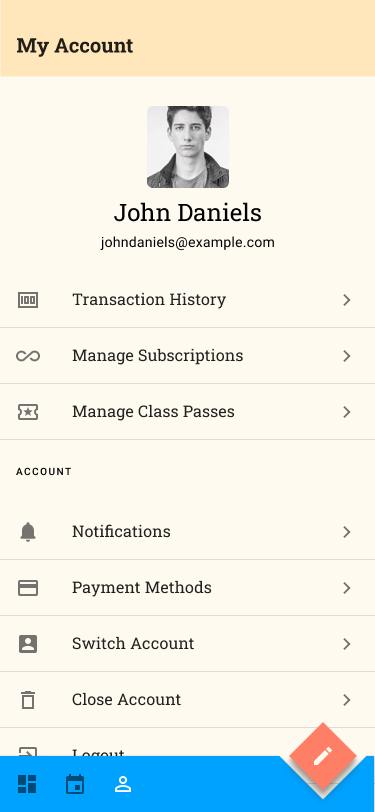
Change your personal details
To update your personal information such as your name and email address visit Account and then tap on the pencil icon to edit your profile.
Transactions
All transactions that have happened between you and an organisation are recorded in the transaction ledger allowing you to keep track of all outgoing payments and any refunds, errors or cancelled payments.
Buying a subscription plan
Teachers and organisations will often offer recurring subscription plans that allow you a certain level of class access for a specific price and billed at regular intervals e.g. monthly, weekly etc depending on the type of student you are.
To buy a subscription visit Account > Subscriptions and tap on the Plus button to add a subscription.
Select the type of plan you want e.g. monthly, weekly or whatever type is offered by your organisation.
Select a payment method or add a new one and confirm payment.
After you have purchased a plan you will see it on listed on the page. You can track your plan billing interval and expiry from the Subscriptions page and from your Dashboard.
Buying a class pass
Teachers and organisations can offer a ways to buy classes in bulk. These class passes give you access to a specific number of classes usually at a discounted price for a limited time i.e. 10 passes that expire after one year. Buying a pass allows you to support an organisation and encourages you to use those classes within a specific time period. It also unlocks the ability to cancel a class booking before you attend. Everytime you book a class one of your passes will be deducted from the total.
To buy a class pass go to your Account > Class Passes and tap on the Plus button to purchase a pass.
Select the type of pass you want.
Select a Payment Method or Add a new one and confirm payment.
After you have purchased a class pass you will see it on the Class Passes list page. You can track how many class you have left on your pass from the Class Passes page and from your Dashboard.
Purchasing conditions
- You can only purchase one class pass or subscription plan per organisation at anytime.
- You cannot hold a plan and subscription from the same organisation at the same time.
- The ability to pay for single classes will be disabled when you hold a subscription plan or class pass that is valid
Notifications
Any notifications you receive about classes, payments, errors and system message will appear here.
Payment methods
Your current payment methods are stored using the Stripe payment service so that they are secure. Your payment details are not stored on Apptivio servers. You can add and remove payment methods from the Payment Methods screen or when you are making a payment.