How it works
Take payments online using our built in Stripe integration. Apptivio uses the Stripe payment platform for all transactions and billing. If you don't have a Stripe account already, you can create one for free, whereupon you will need to fill in details about your business. You can skip this step for now, but be aware that you won't be able to create any plans or class passes or take any payments for your classes.
You can use the app without taking payments but to unlock the full power of Apptivio you should create a Stripe account and connect it to your bank account. Stripe is a simple easy to use payment processor. Accept credit and debit card payments for single classes, plans and class passes.
| Stripe onboarding | Stripe successfully connected |
|---|---|
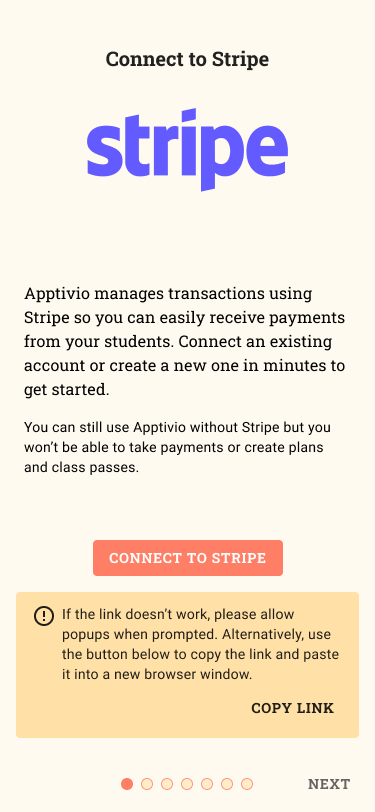 | 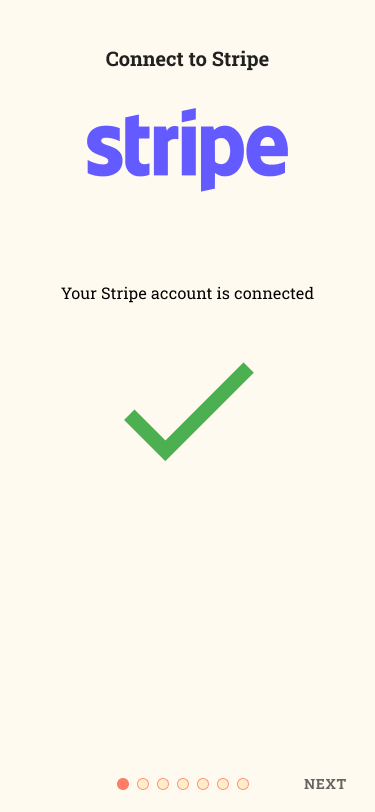 |
Connect Stripe
Start by following the Connect Stripe Account link in the Onboarding tour or from Settings > Integrations.
If you already have an account login to connect it Apptivio. If you do not have an account you can create one and after you have registered your Stripe account you will be redirected back to Apptivio to continue.
Plans and Class Passes
After you have connected your stripe account, in addition to the being able to take single, one-off payments per class, the ability to create Plans and Classes Passes will be unlocked. This gives you powerful ways to take recurring payments from your students on a regular schedule or allow them to bulk buy classes up front.