Contents
expand_more
Navigating the schedule
The calendar view allows you to see all upcoming and previous classes.
Swiping up to view classes in the past and swipe down to see classes in the future.
The arrow shortcut will quickly take you to the current day in the calendar.
Classed will be marked so you can easily see which classes you have booked and any booked classes will trigger a reminder notification.
| Calendar | Class |
|---|---|
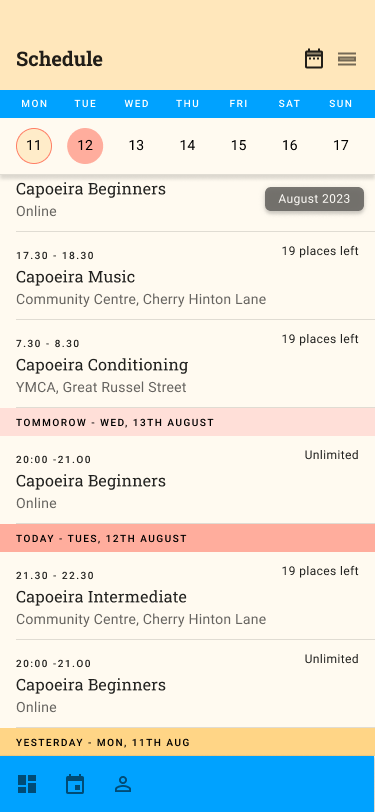 | 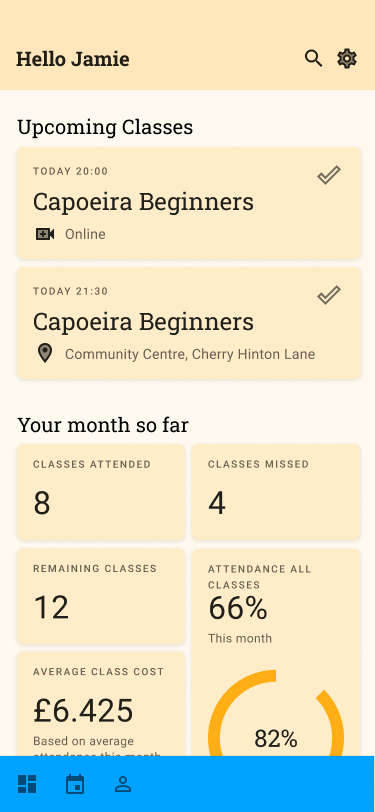 |
Tapping on a class opens its detail page allowing you to make a booking and pay for a class or use your class pass or subscription to reserve a spot. Bookings for classes open up 72 hours before the class is due to start.
You will be notified when a classes is ready for booking you can can control notifications from your settings.
toc