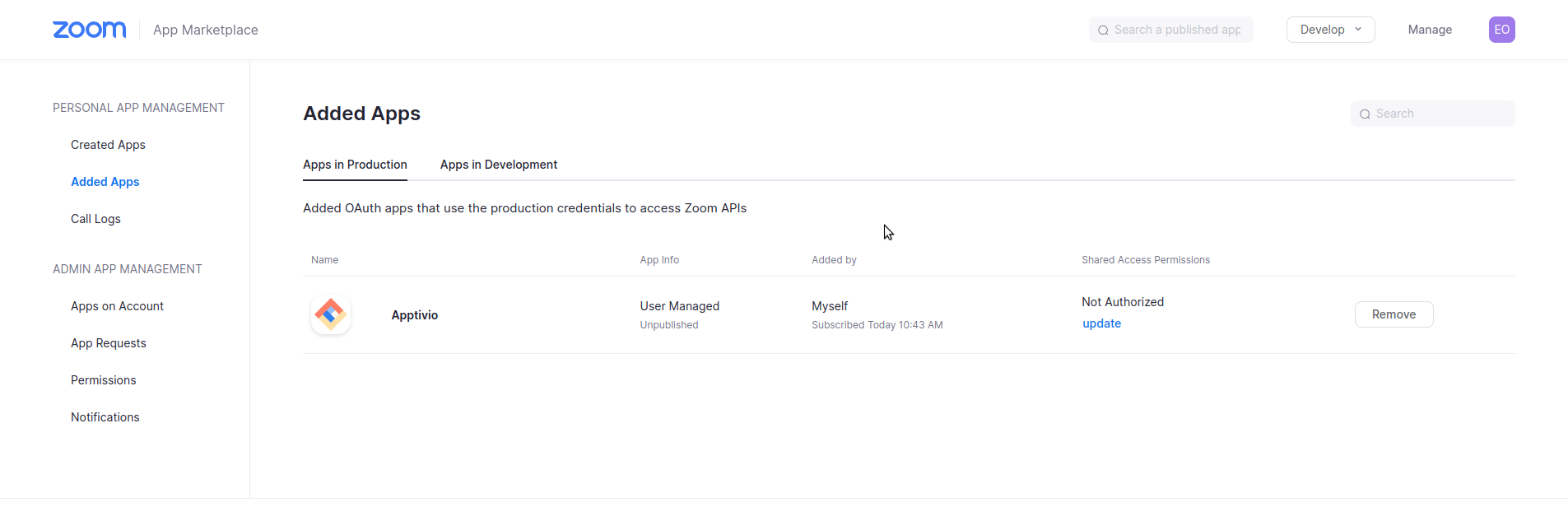How it works
Teach your classes online via Zoom integration. If you only teach remotely we allow you to create custom Zoom links for each session visible only to students who have booked.
| Student view Zoom enabled | Teacher view Zoom enabled |
|---|---|
 | 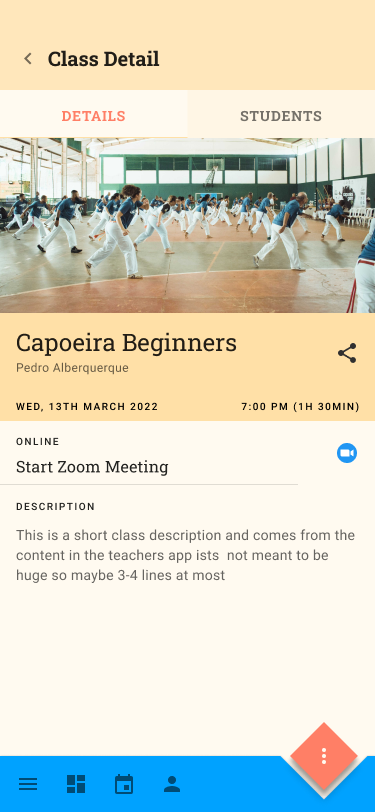 |
How to connect Apptivio with Zoom
You will be given the option to add your Zoom account during the last step of onboarding. If you skip this step you can always access the integration from the settings page using the connect to Zoom link from there.
You will need a free or premium Zoom account to activate this feature. If you don't already have a Zoom account you can sign up here or during the connection process.
| Zoom Connect Onboarding | Zoom Connect Page |
|---|---|
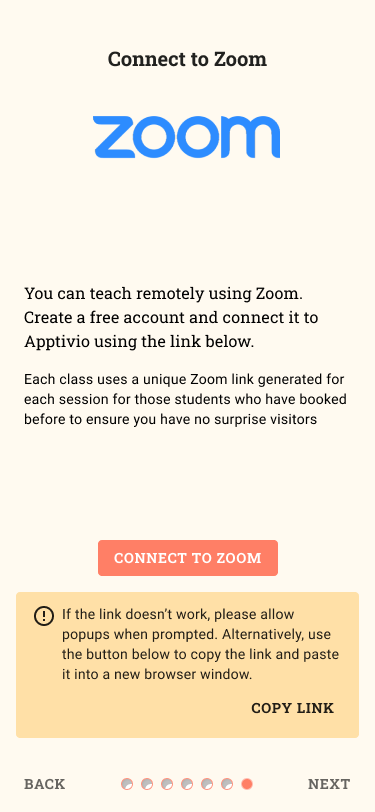 | 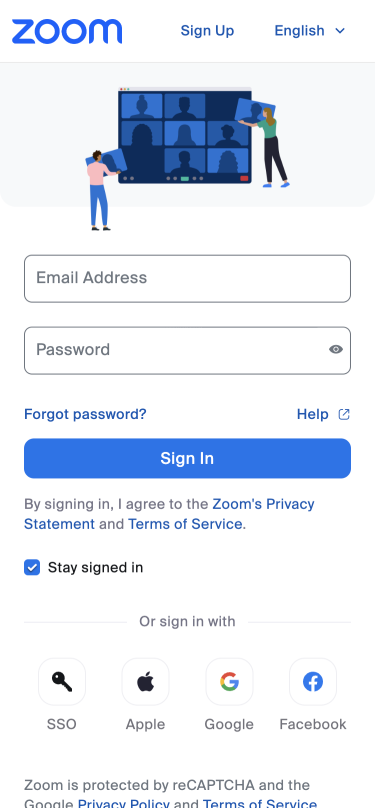 |
After allowing apptivio to access your Zoom account you will be redirected to a success page. You can close the browser window using the button on the page to return to Apptivio.
| Zoom Login/Signup | Zoom Connect |
|---|---|
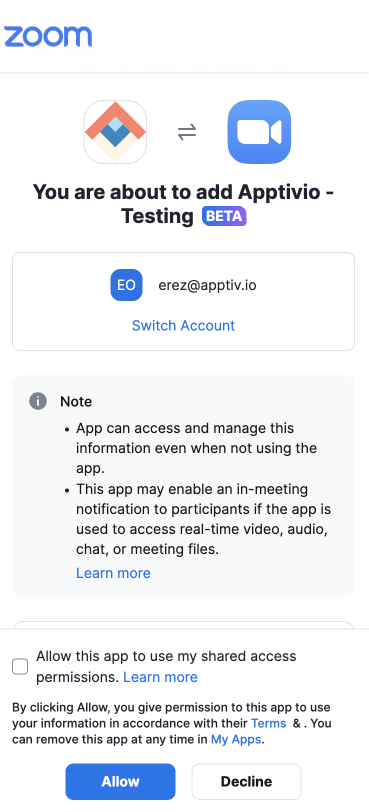 | 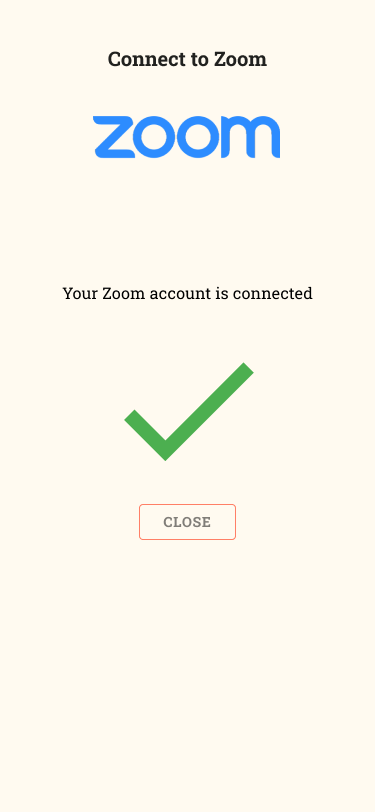 |
Add Zoom to your classes
To enable zoom on a per class basis navigate to the class edit page and enable the generate zoom meeting link toggle.
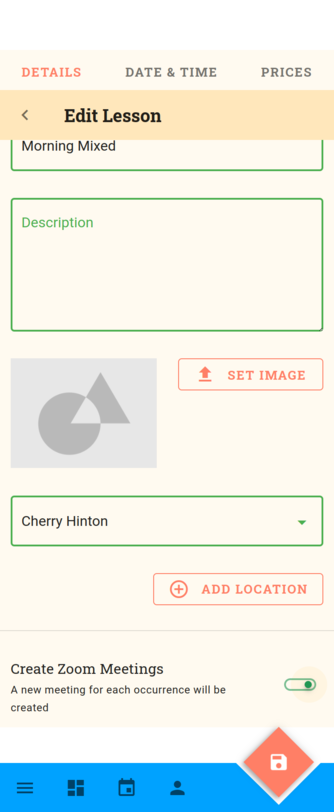
Removing Apptivio from your Zoom Account
If you no longer want to use Zoom or you need to disconnect the app due to an error simply open your Zoom account and navigates to your Added Apps in the Zoom Marketplace. From there click remove to remove Apptivio from zoom.