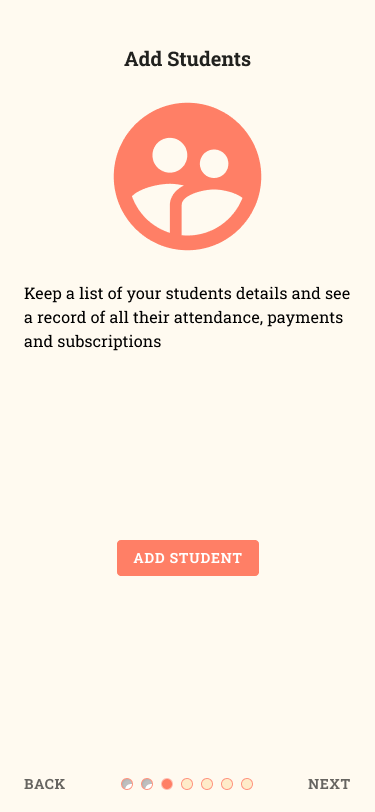Getting Started
Welcome to the Apptivio teacher's guide. Everything you need to know about how to manage your classes can be found here. If you cannot find what you are looking for try searching or alternatively get in touch with one of our support team by sending a ticket via our service desk.
Creating your account
If you have received your invite, follow the link inside the email. As part of setting up your account, enter the email address you want to use for your business or organisation.
If you don't already have an account matching the email, you will need to create one by entering a First Name, Last Name and Password.
You will be sent another email to verify your account. Once verified, you can start entering your organisation details.
If you already have an account you can log in with the email address associated to it.
| Welcome Screen | Enter your email |
|---|---|
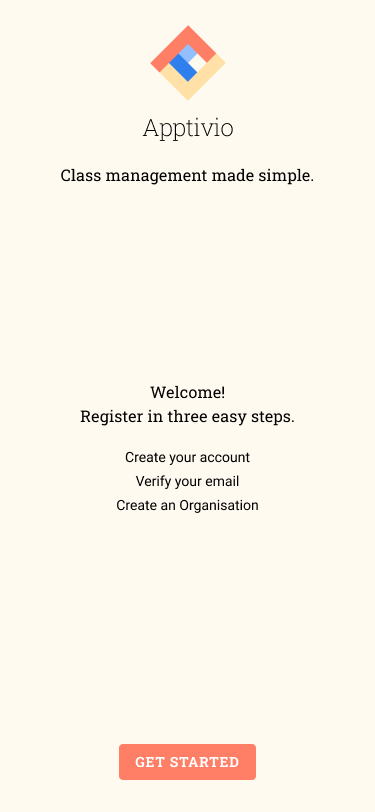 | 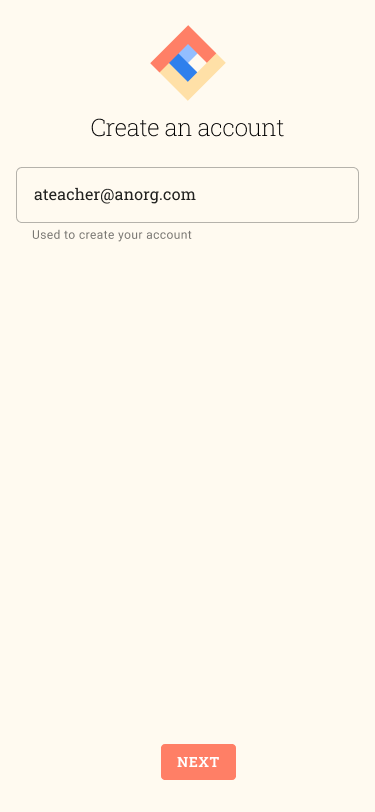 |
Account details
You will need to enter the following details:
Personal info
- First name
- Last name
- Create a password (must be at least 10 characters with at least one uppercase and an one numeric character)
Organisation details
- Organisation name: How your organisation will appear to your Students
- Currency: What currency will you charge in for the classes, plans etc...
- Timezone: We need this to know in which timezone your classes start to ensure your calendar is synced correctly
| Your details | Organisation details |
|---|---|
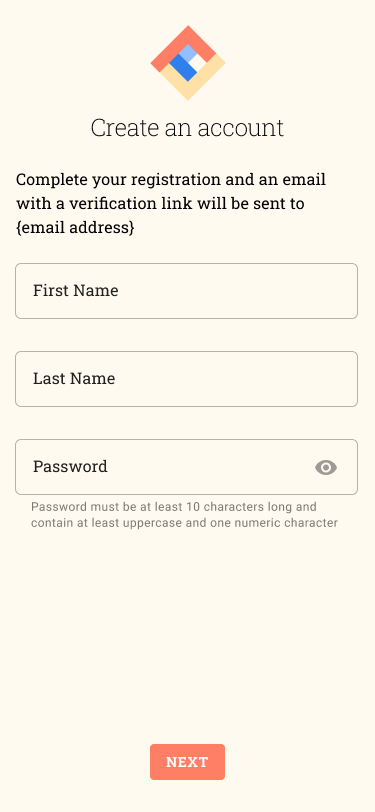 | 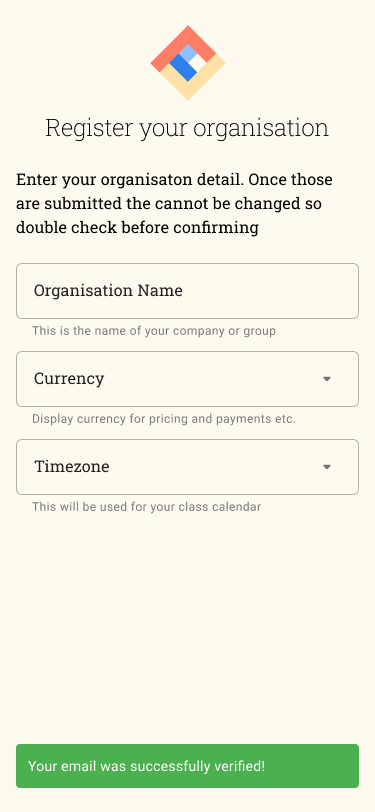 |

Note: If you have more that one organisation you will be able to switch between them from within the application.
Onboarding (Quick Start)
After registration the onboarding wizard will guide you through all the steps needed to set up your Organisation. You don't have to complete them all aat once. You can come back anytime if you wish from your Settings page.
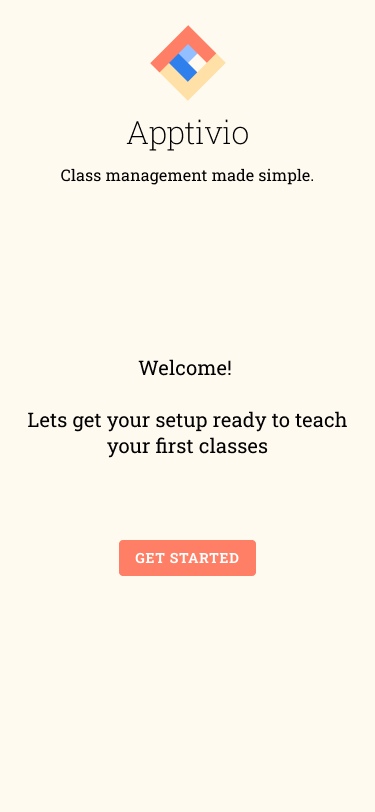
Connect your Stripe account
In order to accept payments from your students online you will need a Stripe account. Stripe allows you to create class pass and subscription plans for your students. Apptivio does not reconcile cash payments. If you accept cash you will have to reconcile those transaction using your accounting software.
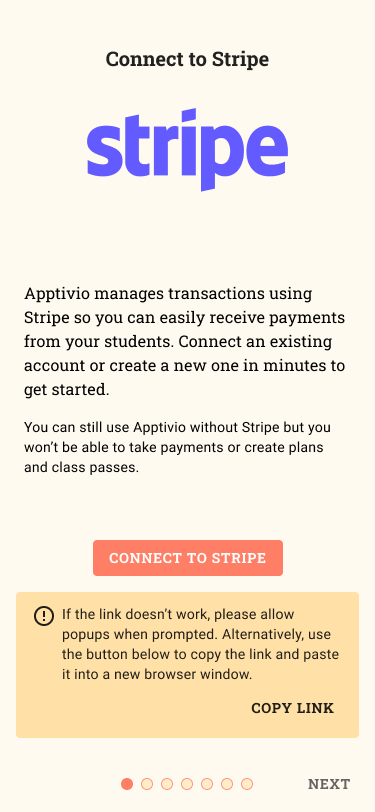
Connect your Zoom account
You can connect your Zoom account to Apptivio. This is useful if you offer your lessons online and is completely optional. You can then enable a Zoom option for each class you create. A unique meeting link will be generated before each Session for security.
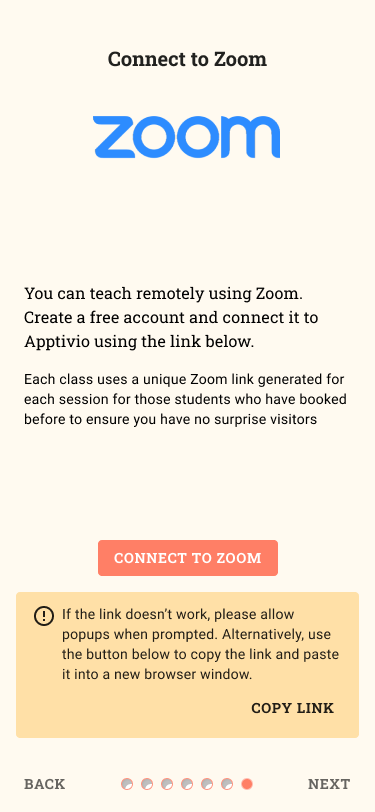
Classes
Classes are the heart of Apptivio. When you create classes, your students will be able to see them in their devices on student Apptivio app. Adding a class is easy, you can schedule them to repeat on a daily, weekly or monthly basis or set a one off classes. You can also change the time, date, duration and location for a specific sessions. You have the option of configuring your class as an online event using our Zoom integration. Set prices differently for individual classes or have them default based on the Student Type allowed to join the class. Apptivio makes it easy to choose or combine options suited to how you run things.
Get notified when students check-in to your classes to make a booking so you always know how many and which of your students to expect.
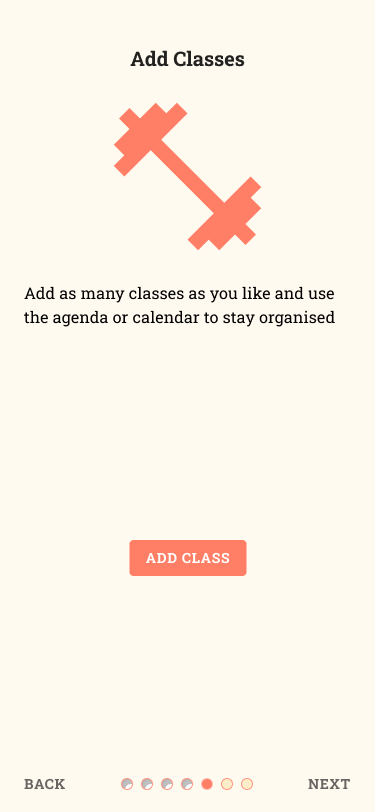
Locations
Set a class locations allow yous you display an address and a map with a link to directions. You can also set a capacity limit for your physical locations to limit the number of reservations you can take for the class.
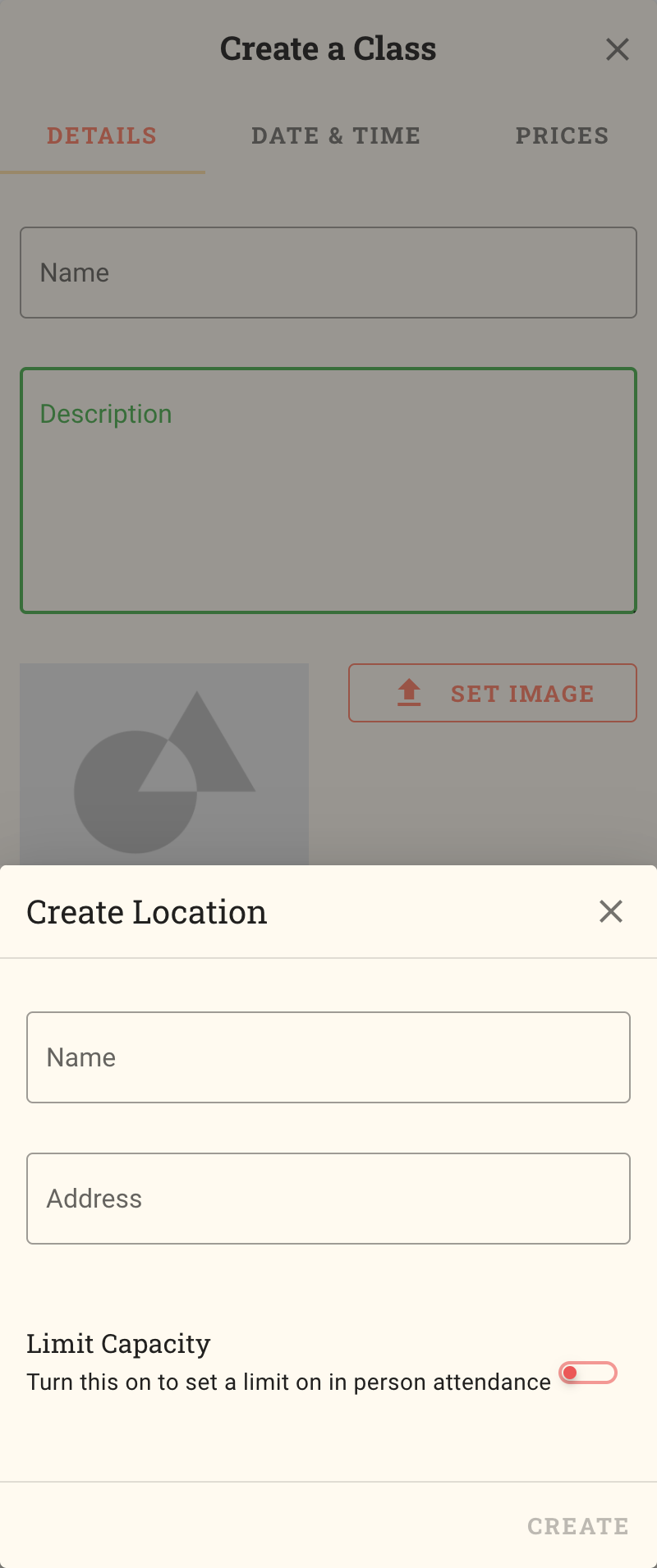
Student Types
Student types allow you to create cateogries of students for searching, grouping and setting default pricing. Simply name the type e.g. Adult and set a price per class for that type. You can override the price paid per student type on the class page if required.
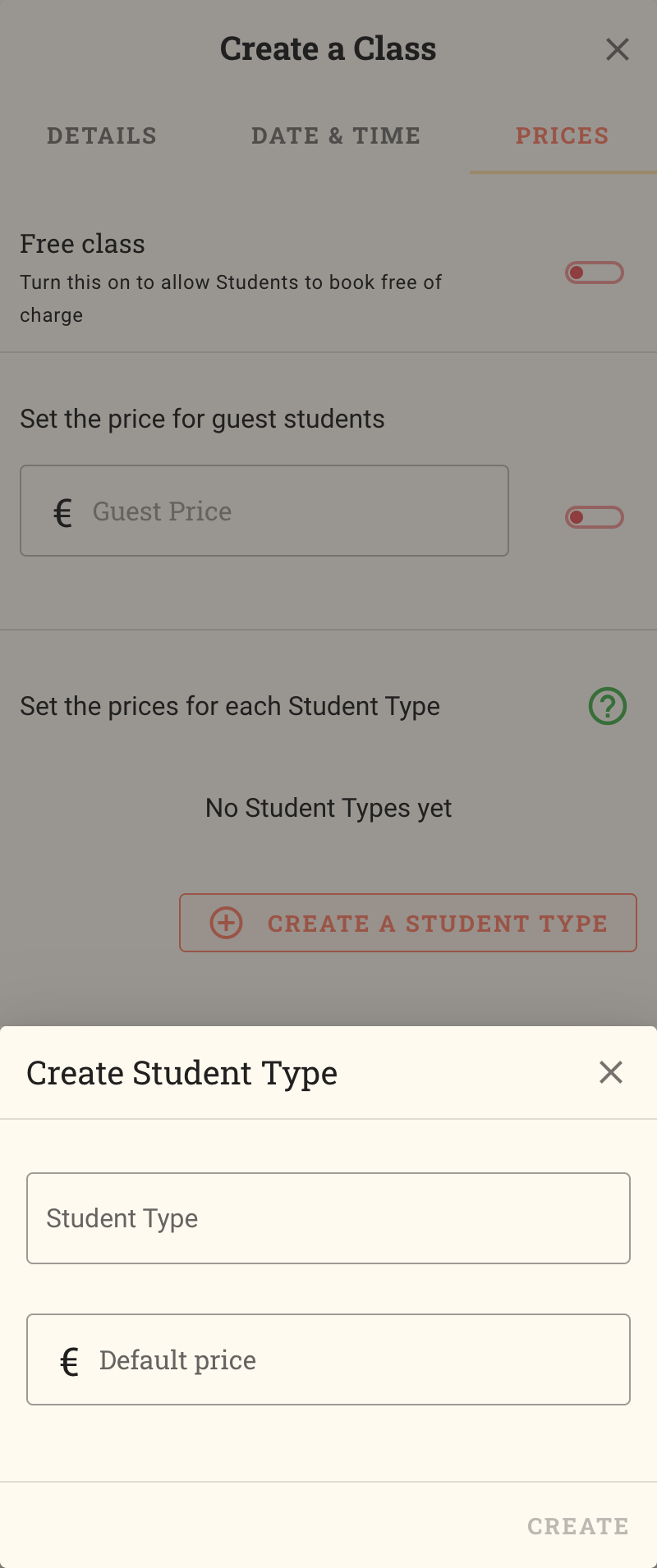
Set a Cancellation Policy
What happens if a student decides to cancel a reservation? With Apptivio you can set a cancellation policy rule that determine how far in advance a student is allowed to cancel and how much of refund they will get if they cancel before or cancel after the grace period.
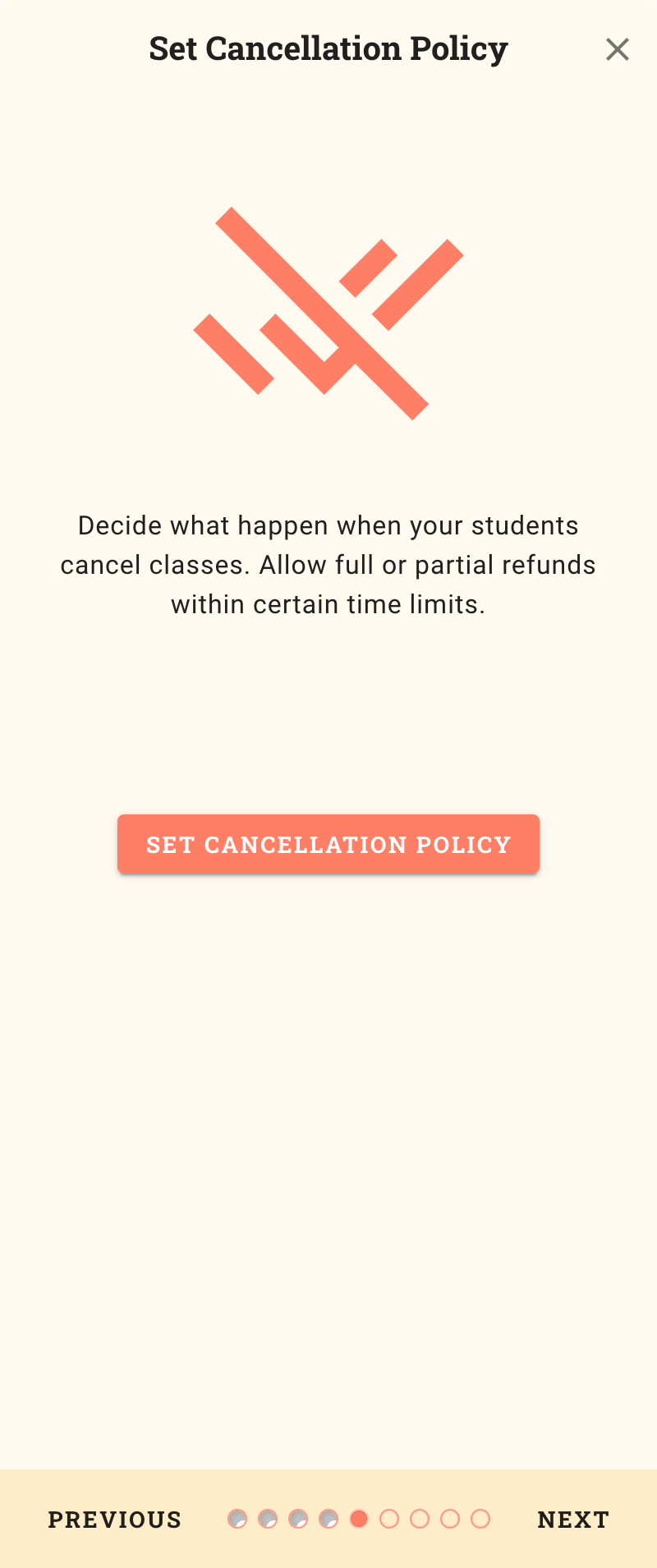
Class Passes
Class passes are a pay-as-you-go option enabling your Students to purchase a block of classes up front and set a limited validity period. You can also make the number of classes and period unlimited. Everytime a student books and attends a class their pass will updated to deduct a pass from their total.
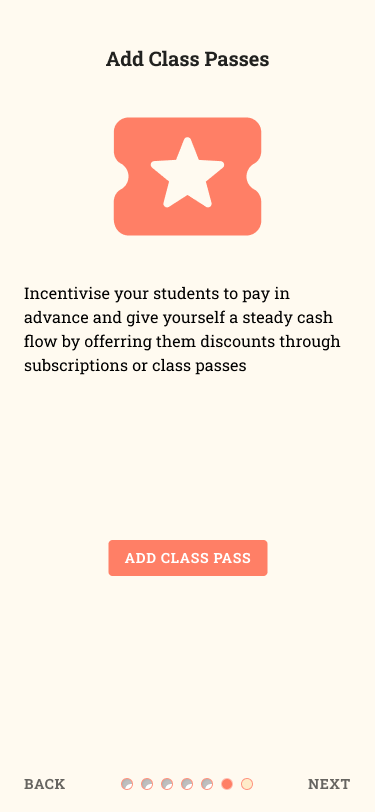
Plans
Plans allow your students to subscribe and book any classes that you offer. Its a great way for you to create monthly recurring income and encourage students to be consistent with their attendance. Subscribers receive notificationd of upcoming classes. To create a plan by set a billing period and the price for each Student Type. Ideally you should set this slightly below what it would costs for your students to attend your classes on a pay as you go basis so they can enjoy your lessons with a bulk discount.
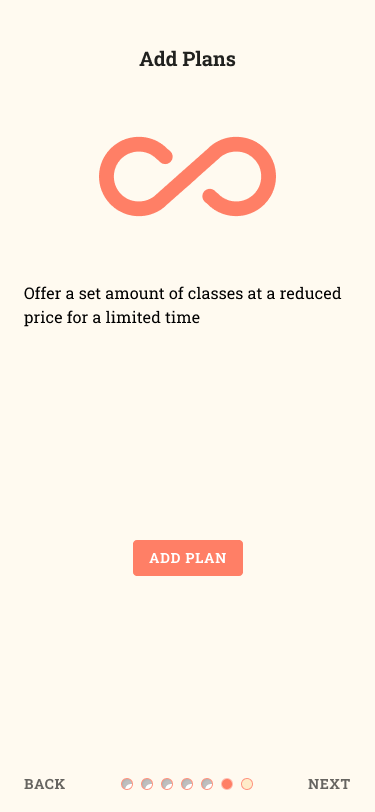
Students
You can invite students one one by one by entering their email addresses and choosing a Student Type. If they don't have an account on Apptivio, they will be asked to create one. The student can then join your organisation to book classes or purchase plans.